| Customer login |
|
|
 |
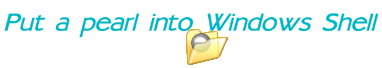 |
|
|||
|
|||
|
|
Dear users, we are glad to announce the release of version 3.0
This version introduces Win32-mode support for Borland Delphi 2005 and 2006. Other versions supported are: Delphi 5, Delphi 6 and Delphi 7. C++ Builder will not be supported by version 3.
New package names and licensing options Since this version we separate library for two packages: generic and namespace.
This version of Shell+ is completely compatible by components, properties,
methods and file names with any previous Shell+ versions. The only difference
- source code and library files are stored in different folders. Please
read about installing new packages before start working with Shell+ All users who ordered previous versions of Shell+ will be automatically licensed for both: Generic and Namespace packages. Please contact us in order to get the registration key for namespace package. This improvement allows us to offer components by relatively low price
for users who needs only basic functionality like context menu or property
page extensions. Please read more about packages on our "Shell
Extensions Map" page
The TsxExplorerBar component allows you to add custom bands and toolbars to Internet Explorer and Windows Explorer (since Win 98 explorer.exe supports all features of Internet Explorer). The common and well known bands in Explorer are - Search, Favorites, Folders, etc. Now you can create your own!
TsxExplorerBand component allows you to create Internet Explorer toolbars like Google Toolbar or MSN Toolbar. Also, it is possible to create Desk Bands (dockable windows on Desktop). The popular examples of Desk Bands are - Google Desktop Search band and Microsoft Media Player 9 band. The process is simple: create ActiveX library with TSxModule, place TsxExplorerBand component there. Then create ExplorerBandForm from menu - File -> New... -> Shell Extensions and assign it to the TsxExplorerBand.BandFormClass property. Your new explorer band will start working after rebuilding and registration using regsvr32.exe utility.
TsxFileDropTarget - making files as destinations for Drag&Drop This is a well known operation is Windows Shell. Just drag&drop some files to a zip-file and files will be added automatically or you will be asked to confirm adding files to the archive. With TsxFileDropTarget component you can add this feature to your application's file format.
TsxChangeNotifier - component became much faster In this version TsxChangeNotifier component uses special API that exists in W2K and later Windows versions. This makes reaction for created, modified and deleted files almost immediately. Use the property TsxChangeNotifier.ChangeNotifyAlgorithm to specify the API that will be used by component to watch for modified files. Value naAuto enables component to choose appropriate API automatically. So your applications will work on prior- and post-W2K operating systems without any additional work.
Themed background can be optionaly displayed for PropertyPage Some thirdparty Delphi components are not displayed correctly on shell property pages with themed background. In this case just set DrawXPBackground property on your property page form to False.
New events and properties for DataProvider component This version introduces several new events to the DataProvider component:
Support for 48x48 XP icons in NSE Since this version your NSE can use custom 48x48 icons, which is supported by Windows XP Shell and later versions. To use this opportunity you need to put new TSxIconList component on the PermanentModule and connect it to DataProvider.ExtraLargeIcons property. Set icon dimensions to IconList component equals 48x48 and make sure that it contains the same amount of icons as contained in IconList component, which linked to DataProvider.SmallIcons and DataProvider.LargeIcons properties. Of cource icons in the IconList components must follow in the identical sequence. Screenshot in the below describes the sense:
Default view mode for ShellView component ShellView component has new property called DefaultViewStyle. By changing this property you can specify what view style (Small Icon, Large Icon, Details, etc.) will be used as default for yours NSE ShellView.
Optimized retrieving file contents for Drag&Drop operation (this improvement is related to namespace extensions that can be opened from Common Dialogs and supported Drag&Drop operation from NSE to filesystem) This version contains improved algorithm for retrieving file contents in Drag&Drop operations. Now it retrieved file contents once for file using DataProvider.OnGetGrainFileContents event and cached it. To check if cached file is up-to-date it uses DataProvider.OnGetGrainFileInfo event. You must always specify valid information to FileInfo parameter.
This version introduces advanced options for Tray Icon component. Now balloon notification can be displayed for any control/position in your application. Also you can display custom ballons on Win98 and older operating systems. Some extra-options available for custom balloons: it can host any form, it can be displayed with alpha-blending and with custom Icon.
DataGrain cache (for DataProvider component) DataGrain cache implemented to improve appearance for Namespace Extensions that retrieve data from remote data sources. When some folder DataGrain is populated, Shell+ stores all populated DataGrains in the local list and doesn't ask to populate again if specified timeout is not expired and no grains were modified in the folder. Use additional parameter UpdateNotifyCache for method NotifyUpdateGrain to notify DataProvider which items must be reloaded from data source. Methods NotifyAddGrain, NotifyDeleteGrain, NotifyRenameGrain will notify the DataGrain cache automatically. You can specify default timeout in the DataProvider.CacheTimeout property.
Before installing Shell+ Components 3.0 you must make sure that any previous Shell+ versions are uninstalled from your computer and any related and casual files are removed.
Existing users who owns the license that includes source code: please contact me, specifying your license number, to receive the registration key for Shell+ Namespace package.
The list of fixed bugs available for registered users in Mantis
|
|
Components
| Download | Purchase
| Support | About
Us
Copyright © 2016 ALDYN Software. All rights reserved. Copyright © 2001 - 2011 Shell+ Development Group. All rights reserved. |