| Customer login |
|
|
 |
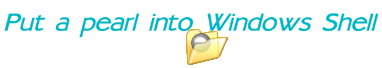 |
|
|||
|
|||
|
|
Some Shell+ components does not have detailed web-guides, but have examples available to download. You can find all availavle examples on this page. Example usage information is included into every example's *.dpr file.
TSxChangeNotifier component
This example demonstrates how to receive notifications about added, deleted and modified files in some folders or on the entire disk. Read more...
TSxShellPropSheetExt component. Control Panel Example
This example demonstrates how custom property page could be added to Windows Desktop properties dialog. Read more...
TSxShellPropSheetExt component. File properties example
This example demonstrates how custom property page could be added to simple file. Read more...
TSxCopyHook component
This example hooks operations with folders and printers. Read more...
TSxDragDropMenu component
This example add custom menu item to the menu that appears when you drag&drop some file with Ctrl-key. Read more...
TSxExtractIcon component
This example display custom icons for text files. Read more...
Namespace extensions components
Use this kind of Shell Extensions to create your own virtual folders and items to Windows Shell namespace Read more...
Shell+ MegaDemo example
This example demonstrates basic and advanced functonality for Shell Namespace Extension. The NSE works with external executable server via COM interface. Read more...
Shell+ Fish Fact demo
This advanced example demonstrates how to combine custom view mode and system-defined view modes. Read more...
TSxSysShellView example
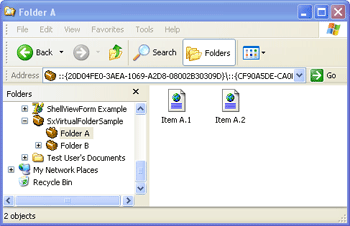 This example demonstrates basic functionality of Shell Namespace Extensions. It uses TsxSimpleTreeProvider component.
TSxByHandProvider component example
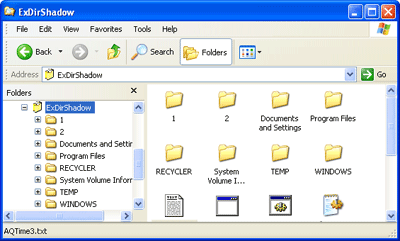 This example will map the computer drive C: as Shell Namespace Extension.
TsxShellViewForm component example
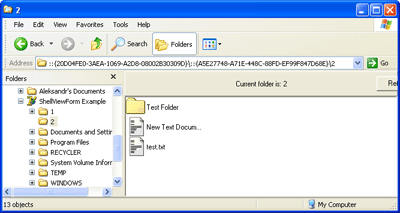 This example demonstrates how to implement custom shell views for Shell Namespace Extensions.
This example demonstrates how to add custom overlay icon to the file.
TSxShellLink component example
This example demonstrates how to parse lnk-files. Read more...
TSxFileClasses component example
This example demonstrates how to create custom file classes (register new file types)
TSxContextMenu component example
This example will add custom items to standard menu for text files. Read more...
TSxExtractImage component example
This example will display thumbnail for usual text files. Read more...
TSxInfoTip component example
This example will add extendent information to standard information tooltip for files in Explorer. Read more...
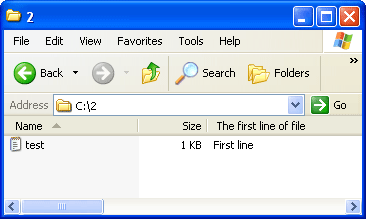 This example will add new column "The first line of file" and display the text from the first line of any txt-file there.
TSxTrayIcon component example
This example will add icon to the Windows Notification Area. Read more...
Animated TSxTrayIcon component example
This example will add animated icon to the Windows Notification Area
This example demonstrates how to use TsxURLHandler component. Just register the example and type string "DriveC" in the Internet Explorer's address box. Example will navigate you to the disk C:
This example allows user to drag&drop one text (*.txt) file to another. Shell Extension will ask user for confirmation and merge two files.
This example allows to navigate any URL that entered on the Explorer Band.
This example provides custom implementation of Folders Tree and demonstrates how to navigate between folders through Explorer API methods.
This example will demonstrate how to create Internet Explorer toolbar that immitates Google Toolbar.
|
|
Components
| Download | Purchase
| Support | About
Us
Copyright © 2016 ALDYN Software. All rights reserved. Copyright © 2001 - 2011 Shell+ Development Group. All rights reserved. |