| Customer login |
|
|
 |
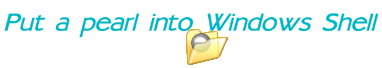 |
|
|||
|
|||
|
|
Shortcut creation is a common task for Windows programmers. The TSxWinShellLink component makes shortcut handling as easy as possible. Follow the example below to learn how easy to use it. This example uses TSxWinShellLink to implement tiny shortcut editor. This editor is even more powerful that native Windows "Create shortcut" tool. Namely it allows to assign hotkey for the shortcut on the desktop while native shortcut editor does not support this feature. Create a new application: File -> New... -> Application. Place a few controls onto its main form as shown on the figure below. Don't forget to add the TSxWinShellLink component:
Save the project now.
(Note: this table contains description of properties that will be used in this example. Please refer the online help to learn about other component properties) Set the event handlers now. The OnCreate event for the form is:
The OnClick event handler for the "NewLink" button is:
The "LoadLink" button has the following OnClick handler:
The "SaveLink" button works as:
One more button - "Resolve" - is implemented as follows:
The AssignValues procedure is used by handlers above. Implement it as:
Save the project and compile it - it is ready now! Test it. Run it and press the "LoadLink" button. Select any acceptable file with a .lnk extension (it is a shortcut) and press the "OK". The shortcut file will be loaded and you will see its parameters. Now you can modify the shortcut parameters and save it. Use links below to download source codes of this example as well as binary files:
|
|
Components
| Download | Purchase
| Support | About
Us
Copyright © 2016 ALDYN Software. All rights reserved. Copyright © 2001 - 2011 Shell+ Development Group. All rights reserved. |